
Stay Safe Online: Essential Tips for Chat Room Security
Navigating online chat rooms can feel like walking through a maze blindfolded, especially when we think of the hidden dangers just one click away. The thought of accidentally sharing too much or stumbling upon harmful content keeps many of us on edge. With stakes so high, it’s crucial to understand how to protect ourselves in these digital spaces.
Drawing from extensive research and real-world examples, we’ve gathered actionable tips that are both straightforward and highly effective. These insights aren’t just for new users; even internet veterans find themselves at risk from time to time. Within this guide, we’ll explore essential habits like choosing anonymous usernames and avoiding oversharing personal details.
Ensuring safety in chat rooms is crucial. It’s important to avoid sharing personal information, choose a nickname that doesn’t reveal your real name, and refrain from meeting with strangers from chat rooms in person. If someone behaves inappropriately, it’s best to block them immediately and refrain from engaging further.
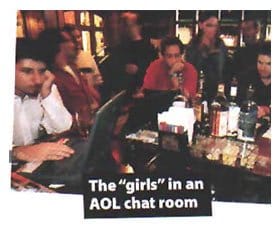
Steps towards Safe Chatting?
The chatroom itself is secure. We use a secure server to prevent people from getting access to people’s information. It has more to do with the people in the chat rooms.
Previously, most people used desktop computers, but it has changed how people use their mobile phones or smart devices to access chatrooms, which parents need to factor in while educating their teens about safe internet use.
Sadly, chat rooms have been targeted by predators and paedophiles, which is one reason we don’t allow kids on World of Chat. Children need to be protected on the internet, either by their parents’ supervision or by some kind of software to restrict their access.
They are great places to meet friends, have conversations, and even exchange adult messages. However, it’s important that people use their common sense and stick to adult chat rooms if they are indeed adults,
We have some chat room safety tips and some of the problems you may encounter online below. Remember, as parents, educating yourself and your teens about these risks is a vital step in warding off potential online dangers.
Avoid being taken to other websites or apps
While navigating the intricate world of online interactions, it’s prudent to be cautious. Try to avoid giving out your telephone number to unfamiliar individuals. Employing a modicum of awareness and knowledge, refrain from adding them to social media where someone can gather your full name. The same goes for giving out an email or using nonspecific usernames, like Snapchat. This diligent approach can help shield you from potential harm.
Most scams occur when someone attempts to isolate users from others. The collective guidance and support offered by your social circle can help alert you to any scam or catfishing that may be happening. This is why it’s essential to stay connected.
Recognizing Red Flags in Chats
When chatting in a room filled with strangers, being aware of red flags is crucial. Here are some key indicators that can help you identify potentially unsafe situations:
High-Pressure Tactics
Sometimes, someone might pressure you to share personal details quickly or try to move the conversation to a private platform. This is a major red flag. Legitimate users will respect your pace and comfort level. Remember, it’s okay to take things slowly and not feel pressured into sharing more than you’re comfortable with.
The person: “Give me your phone number so we can talk on WhatsApp. I don’t like this chat room.”
Requests for Sensitive Information
Be cautious if anyone is asking for financial information like credit card numbers, social security numbers, or other sensitive details. These are personal details that should never be shared with strangers online. Protecting sensitive information is vital to your safety and security.
Inconsistent Stories
Be mindful if the person you’re chatting with seems to change their story frequently or provides unclear answers about themselves – this could indicate they are not who they claim to be. Honest people usually offer clear and consistent information about themselves without hesitation.
The person: “I’m 25 years old… actually, I’m 30 years old… sorry, I forgot how old I am!”
Offers That Are Too Good to Be True
Scammers often use enticing offers or rewards to lure victims. Be sceptical of anyone promising money, gifts, or opportunities in exchange for your personal information or compliance. If it sounds too good to be true, it probably is.
The person: “You’re so special, I want to send you a $1000 gift just for being nice! All I need is your bank account number.”
Recognizing these red flags and knowing how to respond if you encounter them is essential for staying safe while chatting online. Always trust your instincts and remember that it’s okay to end a conversation if something feels off or uncomfortable. Your safety comes first.
Keeping Children Safe Online involves vigilance in recognizing and addressing potential risks; let’s explore effective strategies for safeguarding children in their digital interactions.
Watch out for chat room scams and find out more about chat scams here.
If you feel threatened by anyone in the chat room, you should inform a host or admin. If they are not around, then you should leave the chat room and come back later. Make a note of the person’s nickname so you can inform the admin or a host later.
Do not be afraid to contact the police if you believe an offence has been committed online.
If you want to learn more about our chat ethos or our chatroom etiquette, please check out these links, also we have an article about chatroom lingo here you can also read more about the future of chat rooms here.
Keeping Children Safe Online

The internet can be a wonderful place for learning, exploring, and connecting with others. However, it’s essential to ensure that children have a safe and positive experience when navigating the digital world. This responsibility falls on parents and guardians to educate their children about online safety and supervise their activities.
Supervise Online Activity: It’s important to regularly check on your child’s activity in chat rooms and other online platforms. Keep computers in a common area where you can monitor their interactions. By doing so, you can observe their behaviour, the type of individuals they are interacting with, and the content they are exposed to. It also creates an environment where children know that their online activities are subject to supervision and involvement from trusted adults.
Set Ground Rules: Establishing clear rules about what kind of information can be shared online is crucial. In addition, explaining the importance of keeping personal details private is essential. It’s imperative that children understand the risks associated with sharing personal information online. Empower them with knowledge such as “never share personal photos or agree to meet online friends in real life without parental permission.”
Use Child-Safe Chat Rooms: Opt for chat rooms that are specifically designed for children and have robust moderation policies to protect young users. Look for platforms that provide a safe environment for kids to interact, where inappropriate content and behaviour are strictly monitored and dealt with promptly.
For instance, platforms have dedicated moderators overseeing discussions and ensuring that all participants adhere to respectful interaction norms. These chat rooms employ measures to filter out explicit language and inappropriate content, creating a safer space for children to engage in conversation.
Educate on Reporting: It’s critical to teach children how to report inappropriate behaviour. Make them aware of the steps they can take if they feel uncomfortable during an online interaction. Encourage open communication so that your child feels comfortable coming to you if they encounter something distressing or concerning while using online platforms.
By closely supervising, establishing clear guidelines, utilizing child-friendly chat rooms, and educating children on reporting mechanisms, we can foster a safer online environment for our kids; educating them not only about the potential risks but also empowering them with tools to navigate the digital landscape responsibly.
Tips for Safe Information Sharing
Chat rooms can be enjoyable places to meet new people and have engaging conversations. However, these public spaces can pose security risks if one is not cautious about sharing personal information. Here are some sensible tips for ensuring safe information sharing in chat rooms:
Generalize Personal Details: It’s essential to remember that while it’s okay to engage in general topics or conversations about hobbies, interests, or regions, disclosing specific personal details like your full name, address, school, or workplace should be avoided. Instead of saying “I live in downtown Boston,” you can be more general and say “I live in a larger region like New England.” This allows you to provide context without giving away exact details.
Limit Sharing Personal Updates: Avoid talking about your daily routine or sharing real-time updates when chatting in a public chat room. Providing too much detail about your activities can make it easier for someone to track your movements. It’s a good practice to maintain privacy by refraining from sharing specific details about your location or immediate plans.
Use Disposable Emails: Some chat rooms may require an email sign-up. In such cases, it’s advisable to use disposable or secondary email accounts. Doing so helps maintain an extra level of privacy and prevents the potential exposure of primary and more sensitive email addresses.
Review Privacy Settings: Before engaging in any online chat environment, it’s crucial to review and adjust the privacy settings for the platform being used. Some chat platforms allow users to limit who can see their profile, send them messages, or join their chat groups. By fine-tuning these settings, you can control who has access to your information and communications within the chat room.
Implementing these practical safety measures can significantly reduce the risk of exposing sensitive personal information while still enjoying the sociable aspects of chat rooms.
Keeping one’s personal information secure isn’t just important within chat rooms but across various online platforms as well. Let’s now dive into the vital considerations for managing your online identity.
Risks of Sharing Media Files
When sharing images or videos in chat rooms, it’s crucial to recognize the associated risks. These files can be easily downloaded and repurposed without our consent, potentially ending up on public forums and other platforms beyond our control. This simple act of sharing could lead to unforeseen consequences, potentially affecting our privacy and safety.
Additionally, one aspect of sharing media files that often gets overlooked is the existence of hidden metadata within these files. Metadata contains details such as the location and time stamps of when the media was captured. This information can inadvertently reveal a lot about our personal habits and whereabouts, compromising our privacy and security. Imagine sharing a photo taken at your home without realizing that the metadata includes your exact address – this is the kind of sensitive information that may be exposed without your knowledge.
Moreover, there is another risk associated with sharing media files in chat rooms: the spread of malware. Malicious individuals may embed malware within innocent-looking files, making them look safe while harbouring viruses and other harmful software. It’s crucial to exercise caution and always scan shared files with antivirus software before downloading or opening attachments to avoid falling victim to these sneaky tactics.
For example, imagine you receive a video file in a chat room from someone you’ve been talking to for a while. Excited to watch it, you download and open the file without giving it a second thought. Little do you know, the file contains malware that compromises your device’s security, putting your personal information at risk. This is why it’s so important to stay vigilant and prioritize security when interacting in chat rooms.
To mitigate the risks associated with sharing media files, one proactive step we can take is to consider watermarking any images or videos we share. Watermarking adds a visible marker to the media, making it traceable back to its origin even if it’s shared beyond our control. While it may not prevent unauthorized use entirely, it acts as a protective measure by asserting ownership and adding a layer of accountability.
As we navigate the digital landscape and engage with others in chat rooms, being aware of these risks associated with sharing media files empowers us to make informed decisions when it comes to protecting our privacy and security online. For further guidance on ensuring safety in chat rooms, visit our detailed guide at World of Chat.
Protecting your digital well-being should always be at the forefront of your online interactions. Stay educated, stay cautious, and empower yourself with the knowledge needed to ensure a safer online experience.
The UK has also recently created the online safety Act 2023 which has taken some steps towards tackling online crime.
What are some signs of potential dangers or malicious activities in a chat room?
Some signs of potential dangers or malicious activities in a chat room include individuals asking personal or inappropriate questions, sharing excessive personal information or requesting it from others, using aggressive or threatening language, and attempting to manipulate others into revealing sensitive information. According to a study conducted by Norton in 2021, 62% of online users reported encountering suspicious or malicious activities in chat rooms, highlighting the importance of being vigilant when identifying potential dangers.
Are there any recommended resources or tools available for enhancing chat room safety?
Yes, there are several recommended resources and tools available to enhance chat room safety. Some popular options include using secure messaging apps that employ end-to-end encryption, such as Signal or Telegram, to ensure your conversations remain private. Additionally, utilizing a virtual private network (VPN) can help protect your online identity and prevent others from tracking your browsing activity. According to a study conducted by Norton in 2023, 76% of online chat room users reported feeling safer when using these tools for enhanced security.
What are the common risks associated with participating in chat sites?
Common risks associated with participating in chat rooms include identity theft, cyberbullying, and online predators. According to a survey conducted by the Pew Research Center, 21% of youth aged 12-17 reported receiving unwanted sexual solicitation online, while 9% experienced offline contact. Additionally, sharing personal information in chat rooms can make individuals vulnerable to scams and phishing attacks. It is essential to exercise caution and follow safety guidelines to protect oneself when engaging in chat room conversations
Other chat rooms and online safety resources and links.
Because we are based in the United Kingdom, you may need to Google for assistance, such as the United States reporting online abuse.
More info on Child safety www.childnet.com
General safety advice www.saferinternet.org.uk
Personality trails of people in chat rooms
CLICK HERE TO CHECK OUT OUR ONLINE SECURITY GUIDE This guide provides support and extensive guidance to help maintain online safety.

